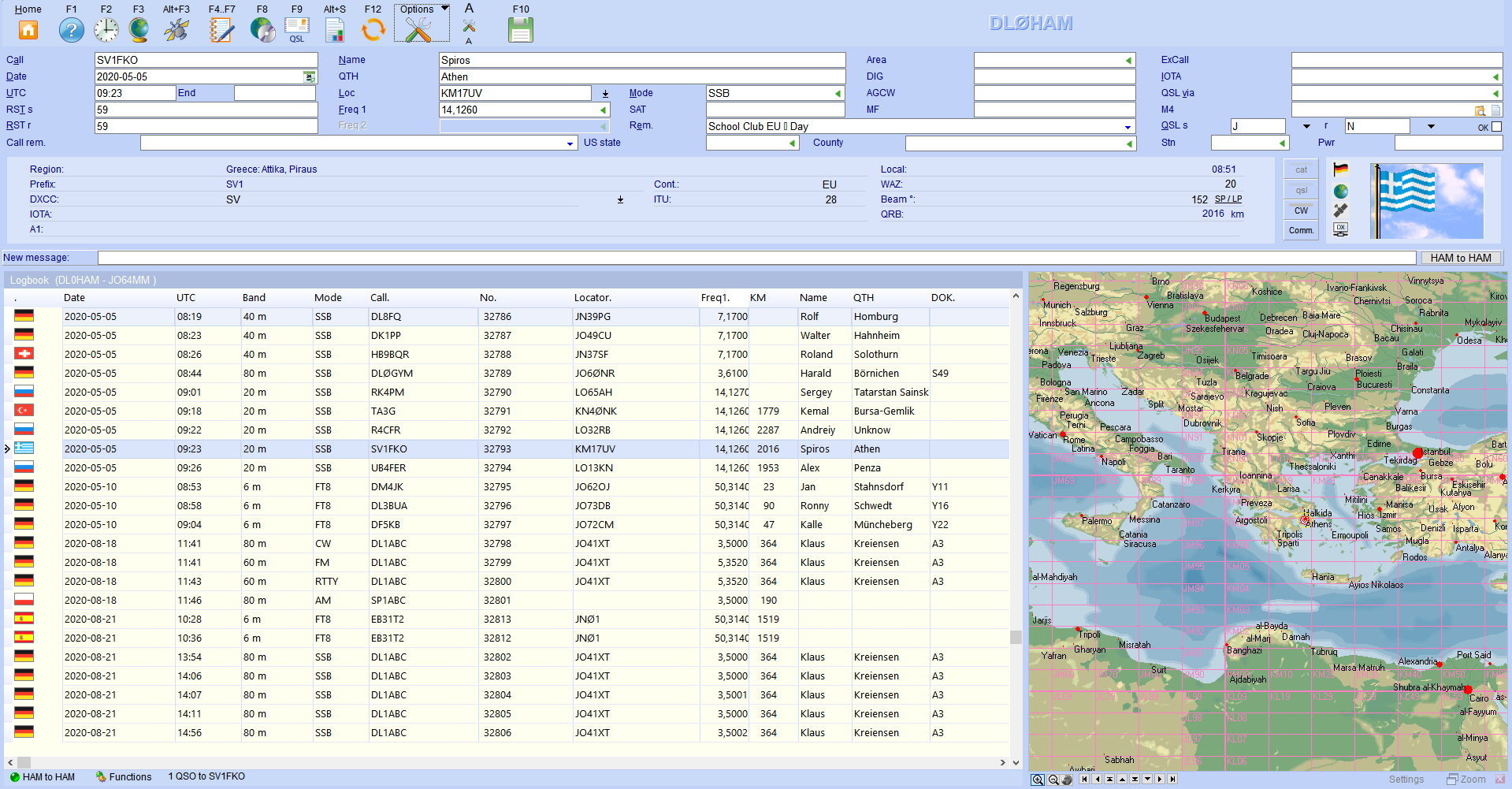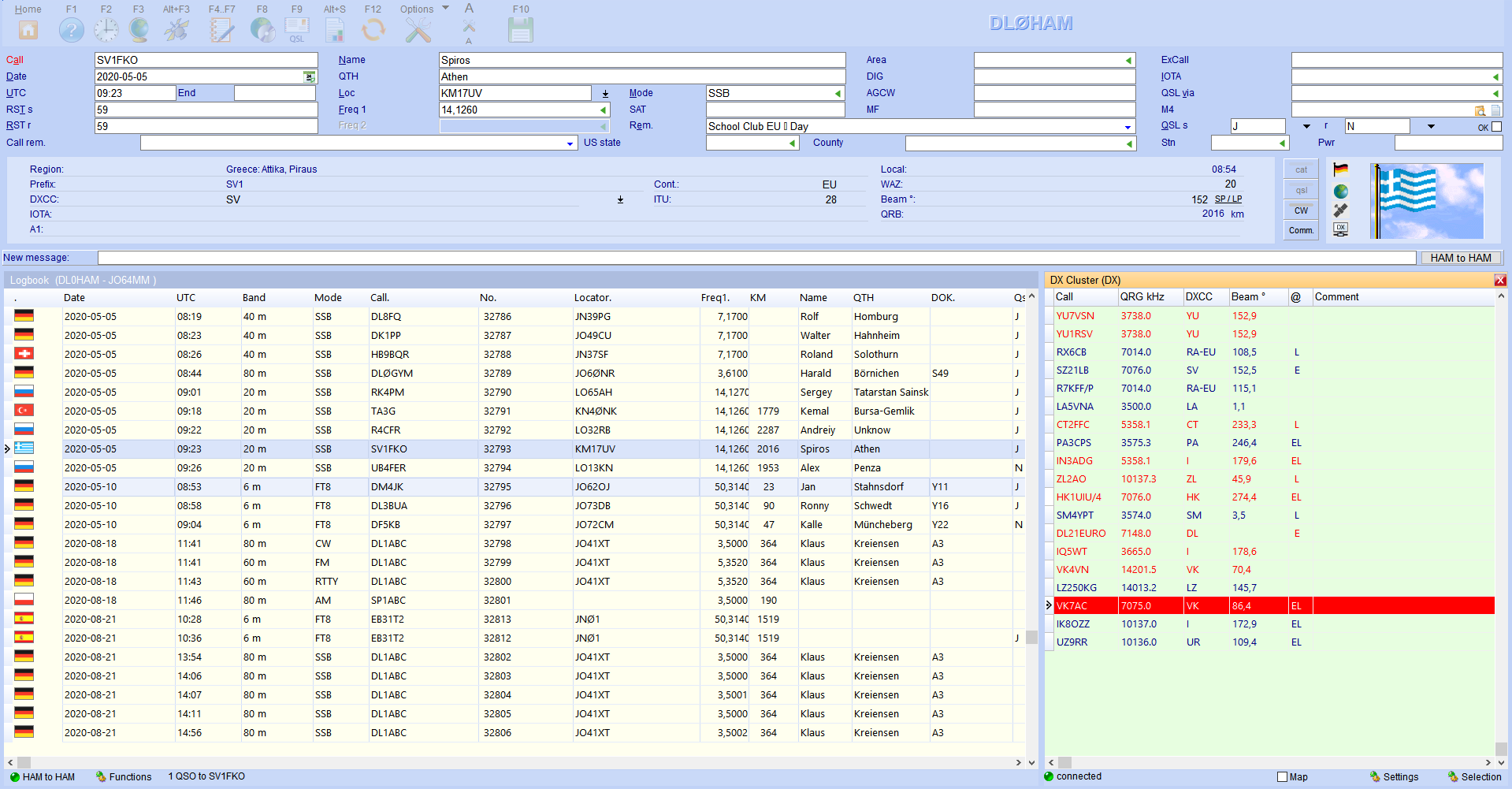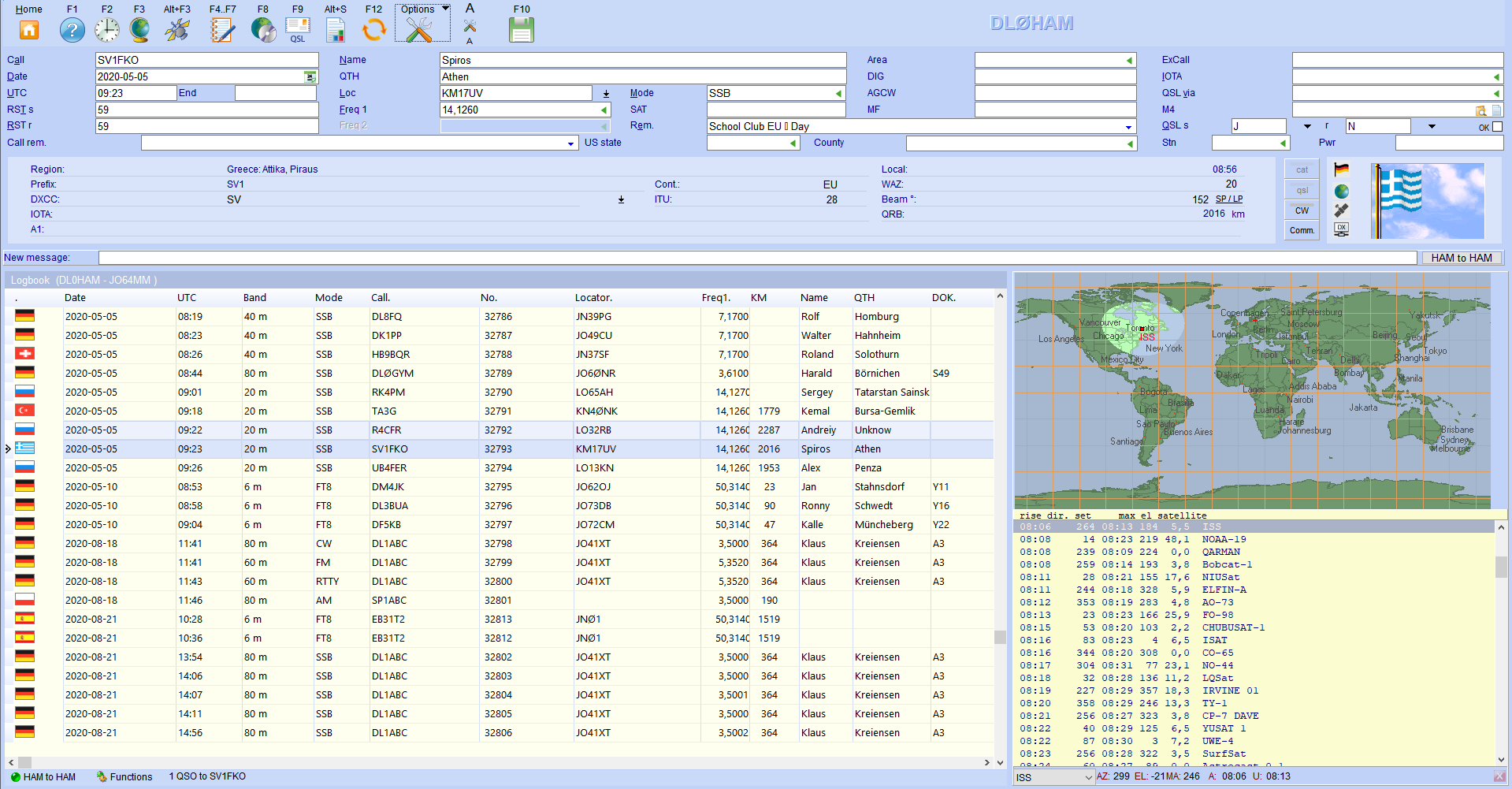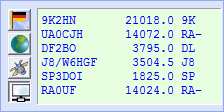QSO & QSL - Additional windows in the logbook entry
Pic above:Below the QSO entry you can set up a map window next to the QSO list without having to open the separate map window directly. The buttons below the map allow zoom and change of direction.
See also: maps
Pic above:Below the QSO entry you can set up a DX cluster window next to the QSO list without having to open the separate DX cluster window directly. Almost all DX cluster functions are available here.
see also: DX-Cluster
Pic above:Below the QSO entry you can set up a satellite window next to the QSO list without having to open the separate satellite window directly. The location, antenna values, rise and set of the satellites are displayed.
Other satellites can be set using the selection list at the bottom left.
see also satellites
Display options in the middle of the QSO window:
Pic above:Flag of the current DXCC
Pic above:World map
Pic above:Satellite map
Pic above:DX cluster messages