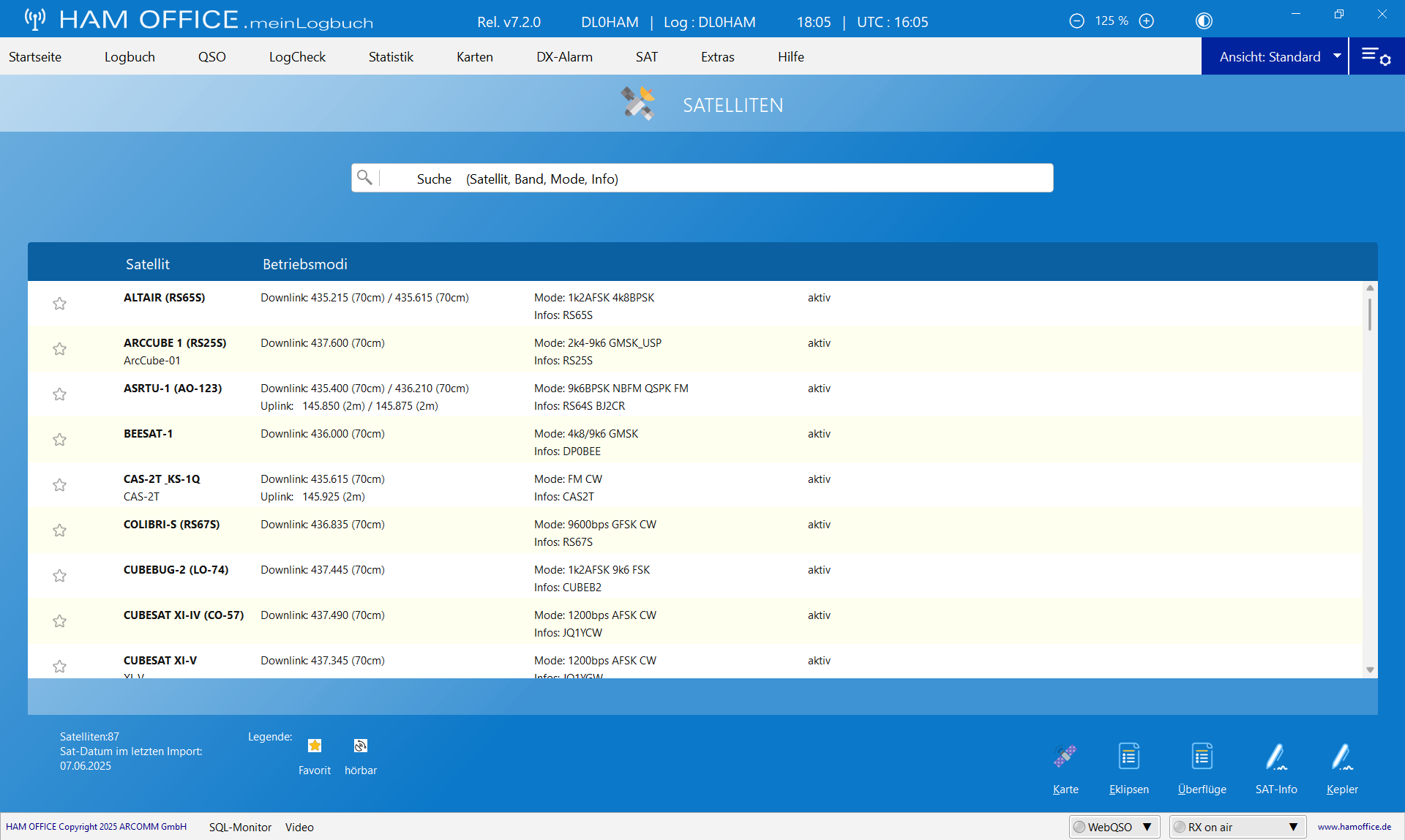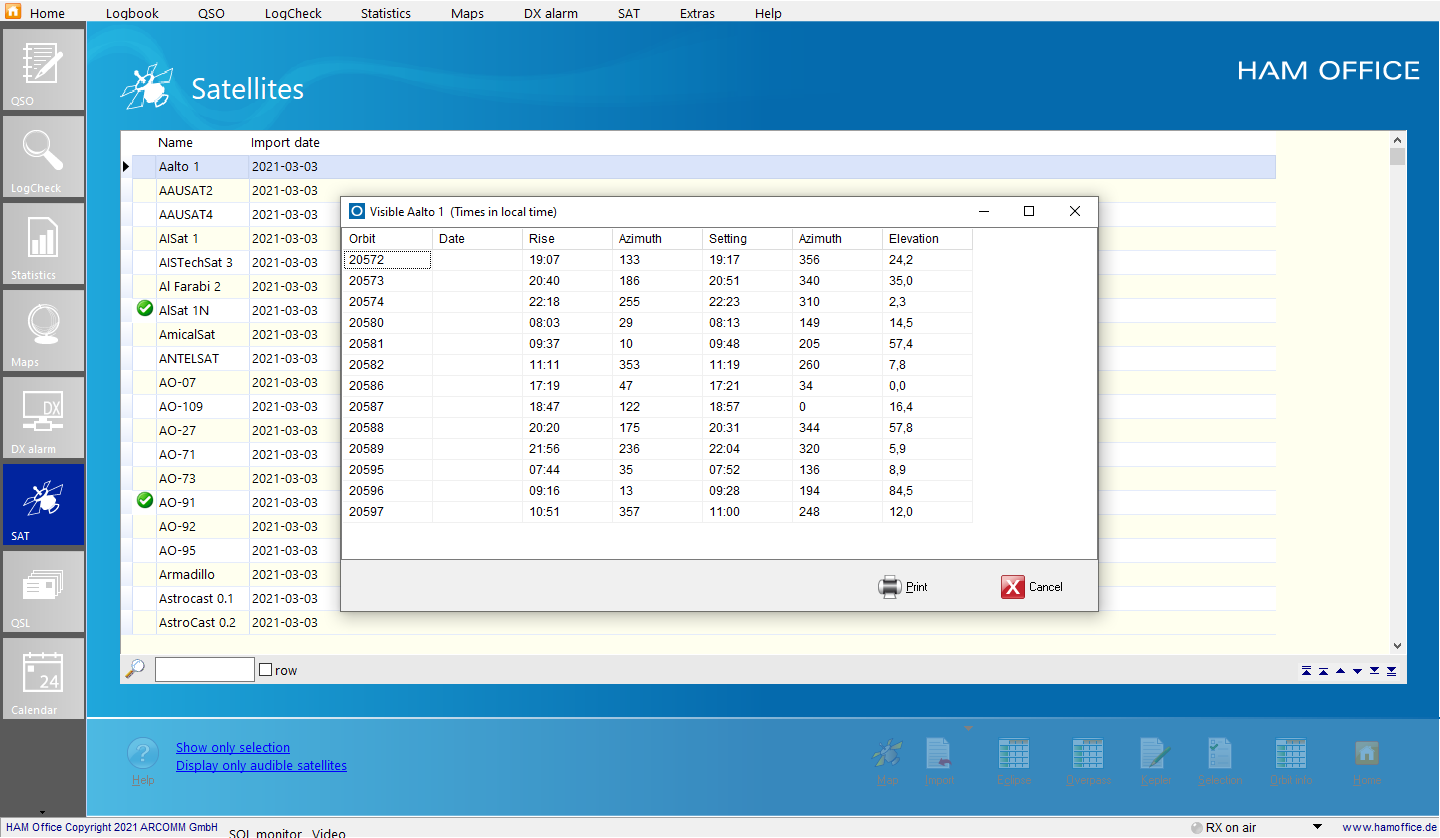Satellites in the amateur radio logbook: list
Pic above: Satellite list
If you call up the satellite window from the main menu, a list of all satellites opens. To see a certain satellite or several satellites on the map, select it and then press the "Map" button
Pic above: Satellite list - additional functions
You can get further information about the satellites via the corresponding switches.
Further information on the topic:
News
hamoffice - 2025-11-207.3.8 Improved cooperation between RXonAir and the CAT interface during contests and in the QSO input window 7.3....
hamoffice - 2024-12-056.302.5b and c: in the additional QSO window, not all switches were displayed under certain circumstances -> corrected...
hamoffice - 2024-10-246.301.7b:WAG-Contest: If you forgot the serial number or DOK for some QSOs, 000 or NM is now automatically inserted in...
FAQ
Läuft HAM Office auch unter Linux?DL3DL has compiled information about HAM Office under Linux: https://dl3dl.jimdo.com/hamoffice-linux/ Also...
Information pages
HAM OFFICE: QSO & QSL - Additional windows in the logbook entry... you can set up a satellite window next to the QSO list without having to open the separate satellite window directly. The location, antenna values, rise and set of the satellites are displayed. Other satellites can be set using the selection li...
HAM OFFICE: QSO & QSL - Additional windows in the logbook entrySatellite map
HAM OFFICE: QSO & QSL - logbook - screen layout (2)... top right: additional QSO window, bottom logbook, satellites and statistics, in the middle a map information window with globe (all Windows can be switched on separately and resized with the mouse)
HAM OFFICE: QSO & QSL - logbook - screen layout (2)QSO input: top right: map, bottom logbook, satellites and statistics, in the middle flag information window (all windows can be switched on separately and can be resized with the mouse)
HAM OFFICE: QSO & QSL - logbook - screen layout (2)... input: top right: map, bottom logbook and satellites, flag information window in the middle (all windows can be switched on separately and resized with the mouse)

 DE
DE