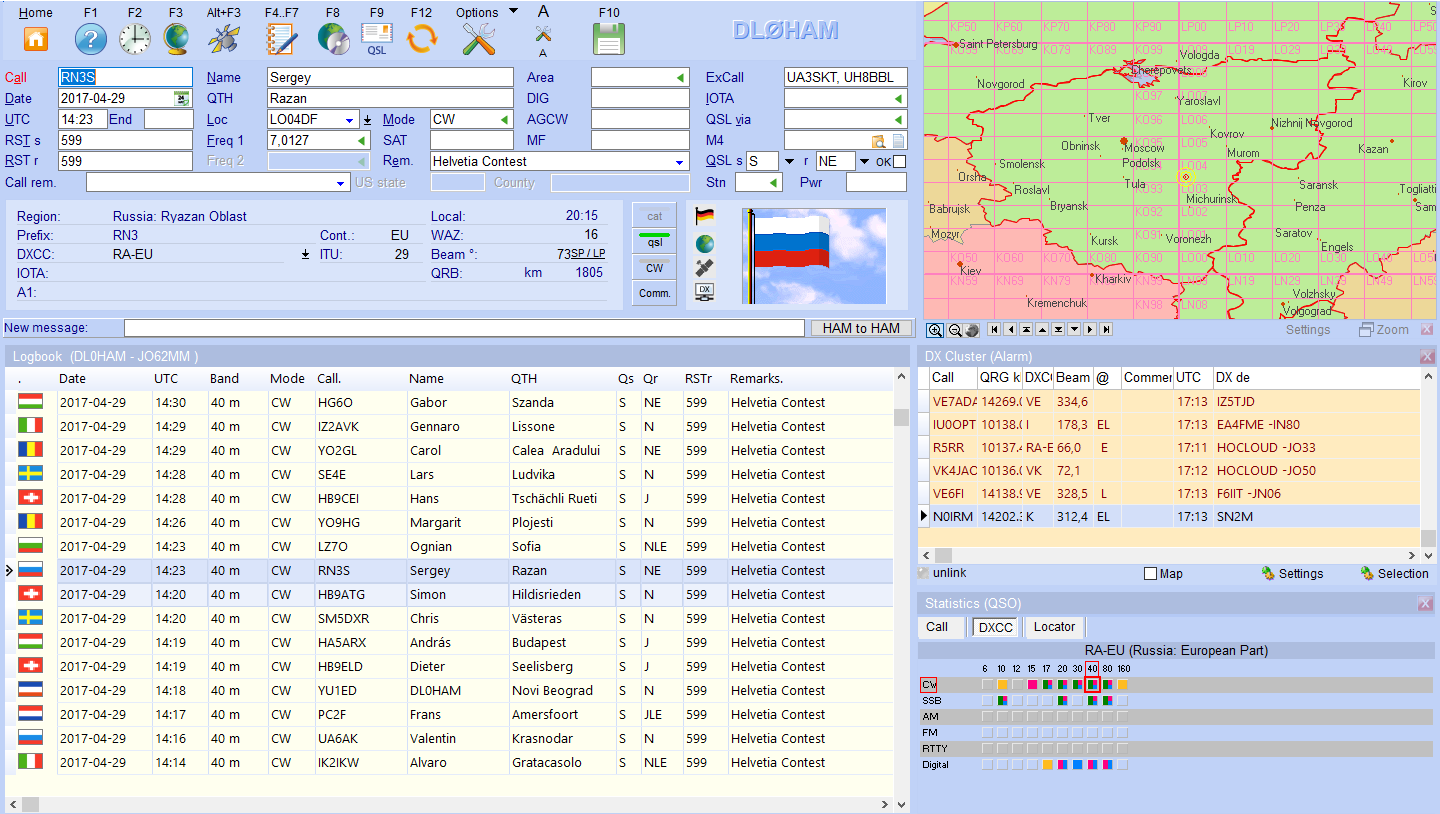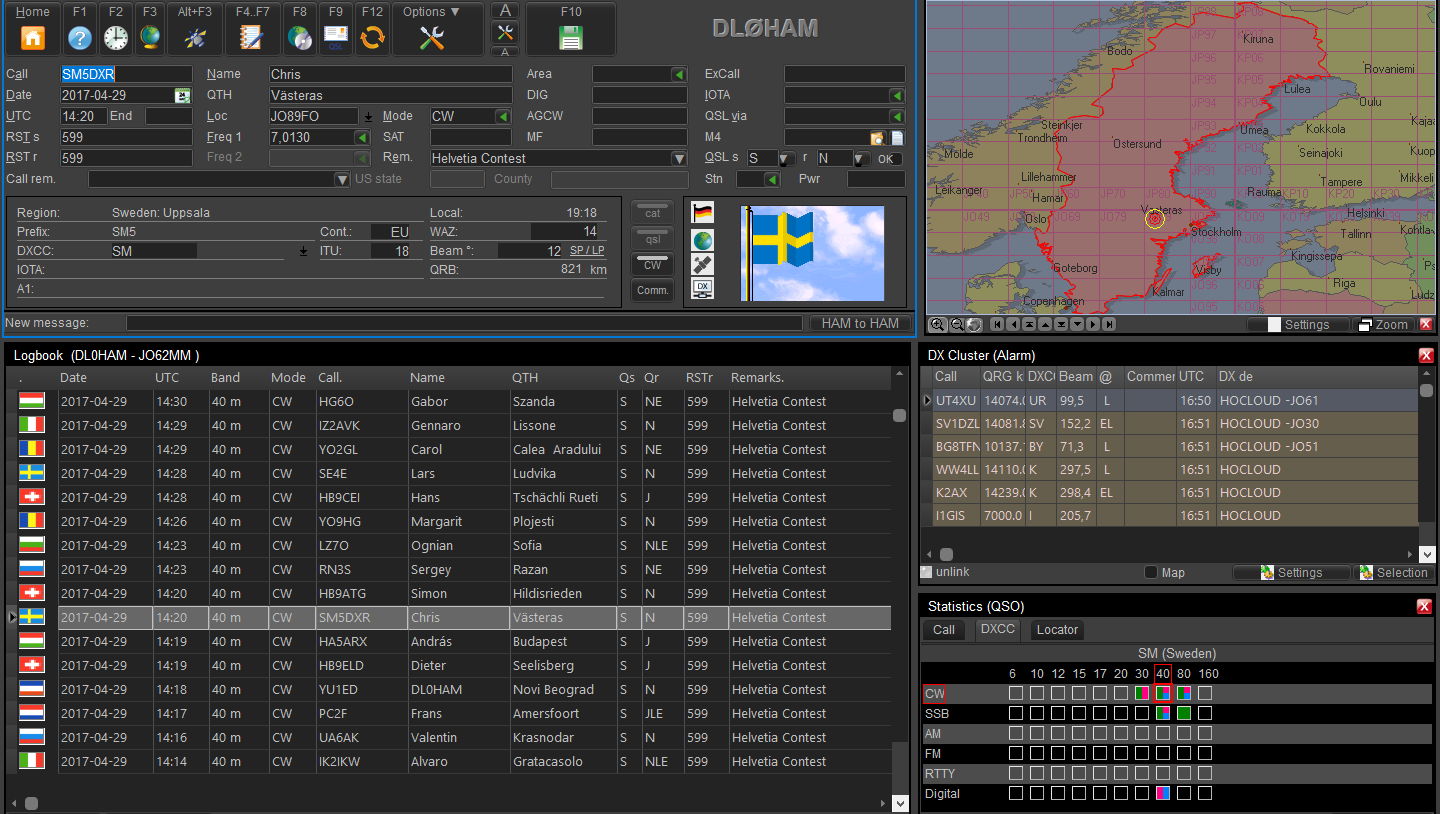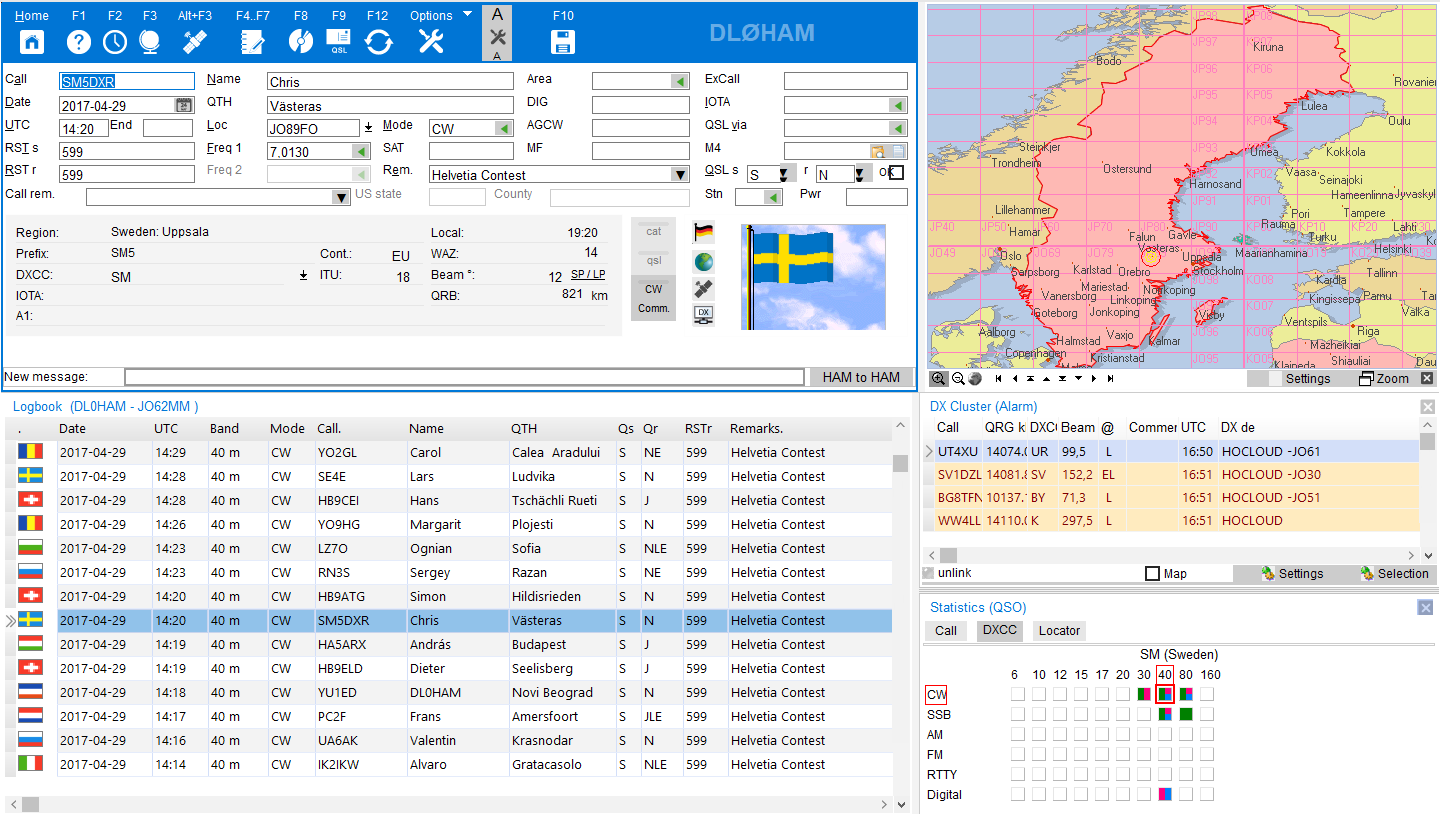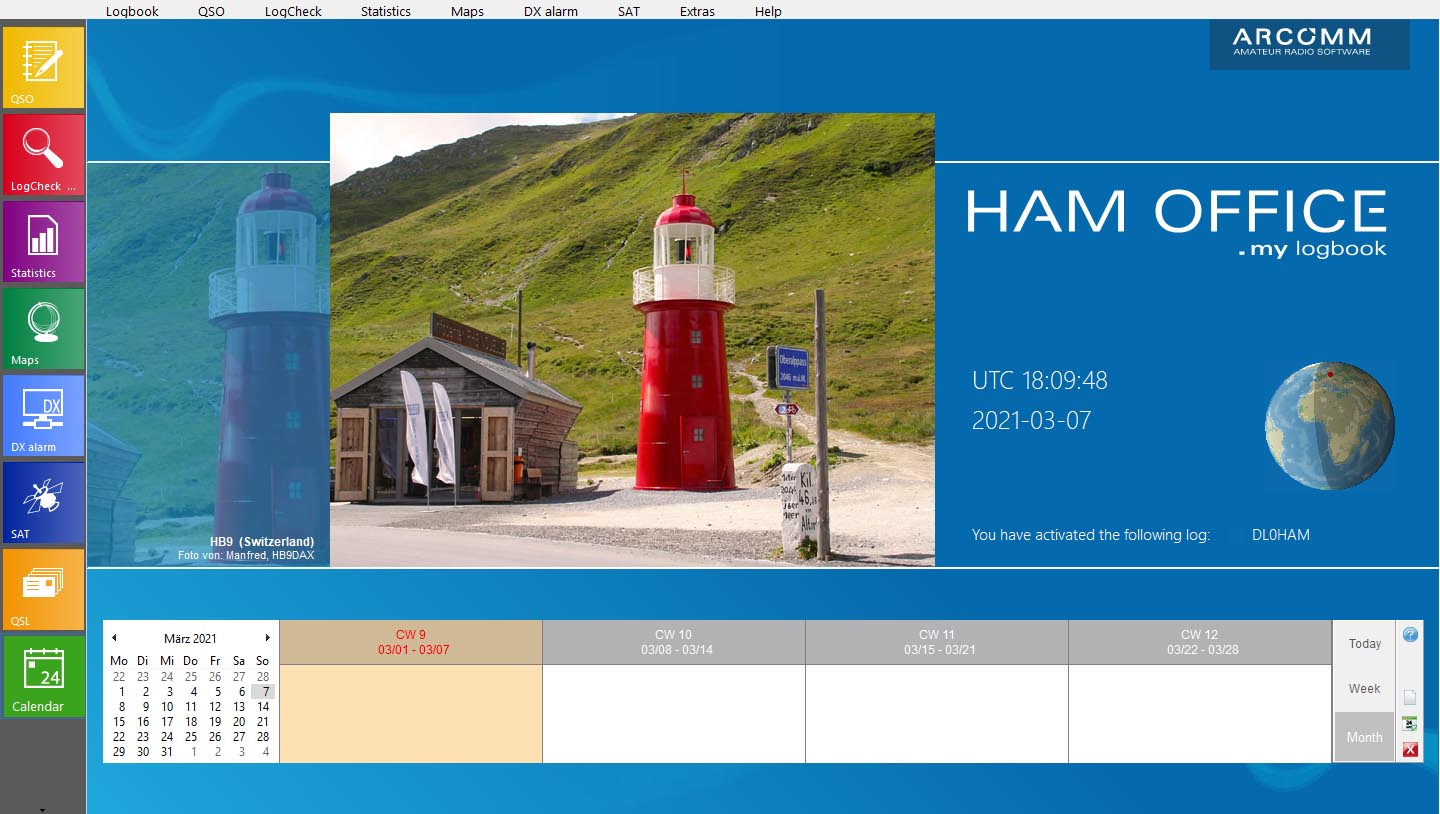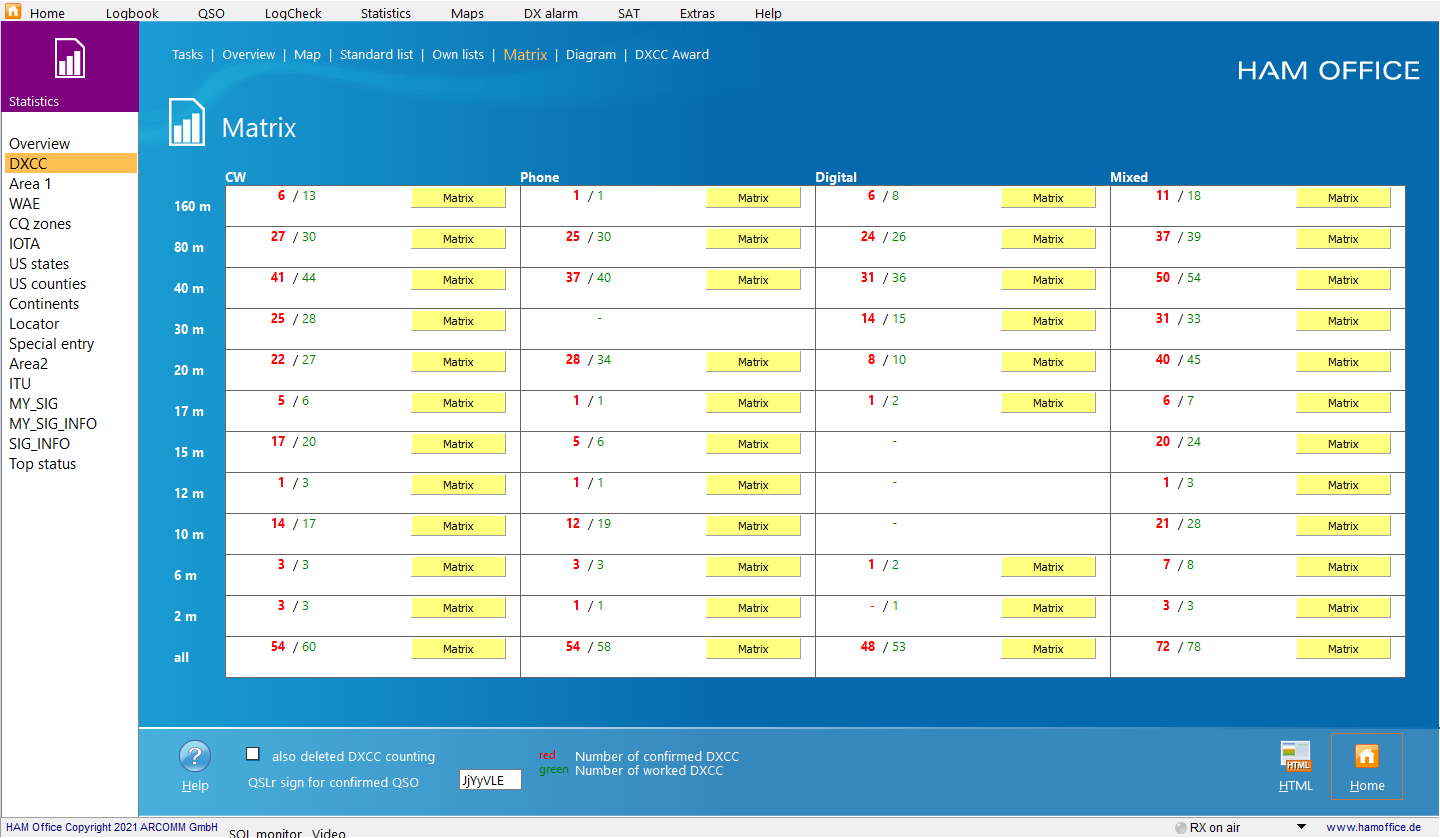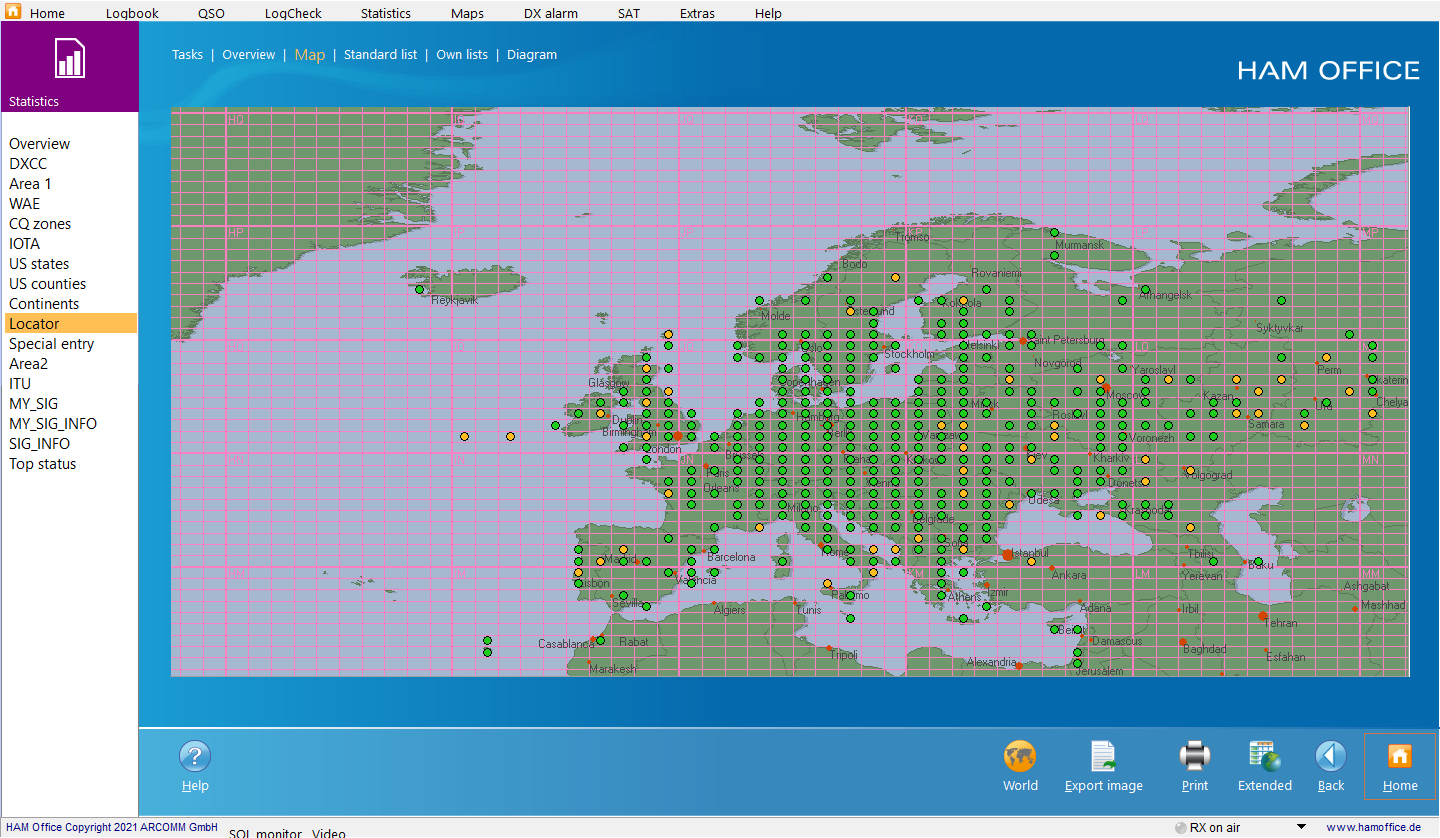Evaluate QSOs with HAM OFFICE and keep an overview.
Amateur radio should be fun too. The program structure of HAM OFFICE follows this motto. Everyone has the opportunity to adapt the program so that it offers them the best possible overview.
Of course, the different color layouts that can be selected are immediately obvious. In addition to the preset layout with the colored quick switches on the start page and each of the subpages, there is a night layout with a darkened screen, a Win10 layout with reduced colors and also a classic layout for those users who already used with HAM OFFICE for a long time.
The navigation in the program is absolutely great. You can easily return to the start page from any page of the program - but you can also jump straight to other basic program functions using the quick switches or via the main menu. All of this greatly facilitates the overview and lets everyone quickly "feel at home" in HAM OFFICE.
The entered QSOs and other information can be found very quickly and specifically. "LogCheck" is a extremely fast search function for callsigns or other QSO values. With "Statistics" you can get listings how often you have already worked which station or which DXCC. This also can be displayed graphically in diagrams or even on the world and Europe map . The right function is always within reach.
For the experienced HAM OFFICE user there is even a award evaluation function with which one can search through the logbooks for almost every award at the push of a button.
Pic above:Standard layout with activated additional windows
Pic below:Night layout (you can switch between the layouts via the program options)
Pic below:Win10 layout with a surface that is less colored.
Pic below:On the left side of the start window you will find the quick start bar, which remains visible even with many "sub-windows".
Pic above:The diagrams allow a clearly visible evaluation of QSOs.
Pic below:With the matrix you can create more specific lists.
Pic below:Various evaluations can also be viewed on the world or Europe map.
More informations
You can find many more screenshots and information on the design and evaluation options here: Functions in detail .

 DE
DE