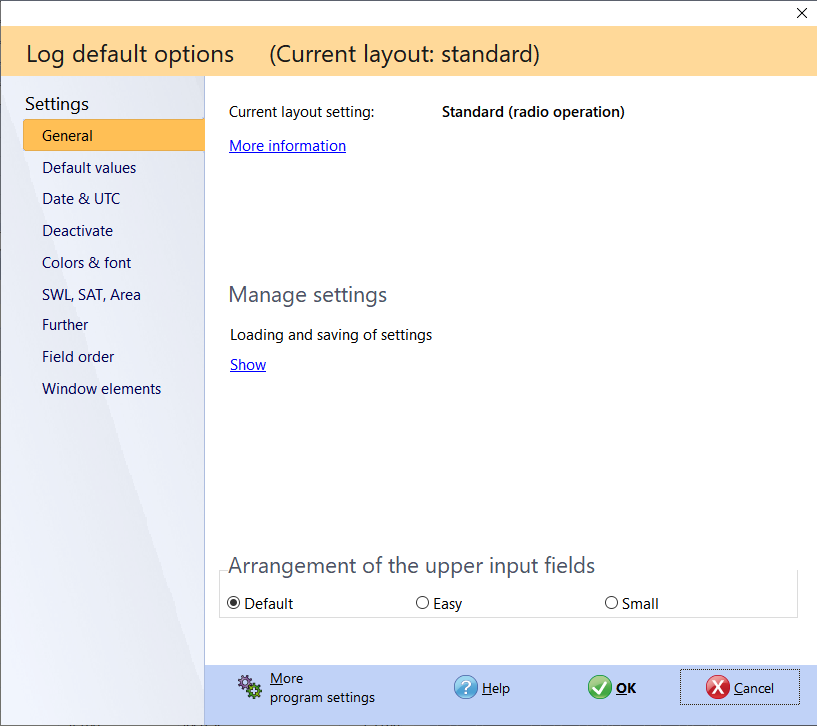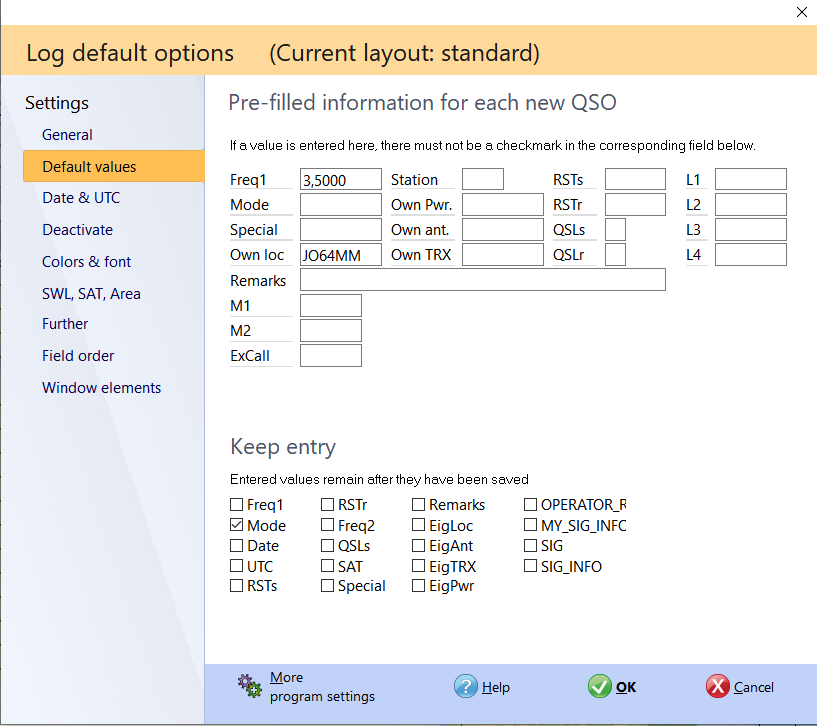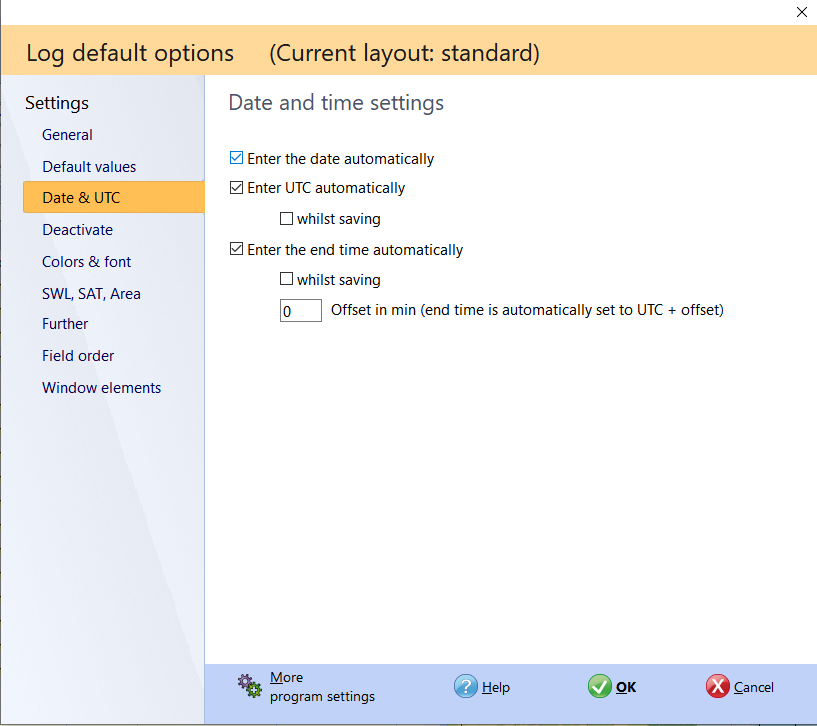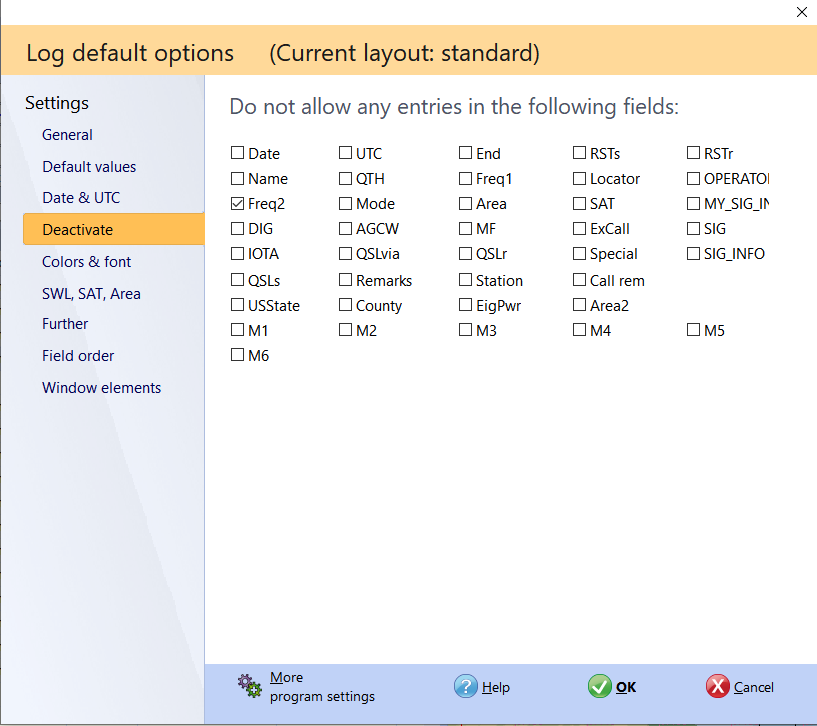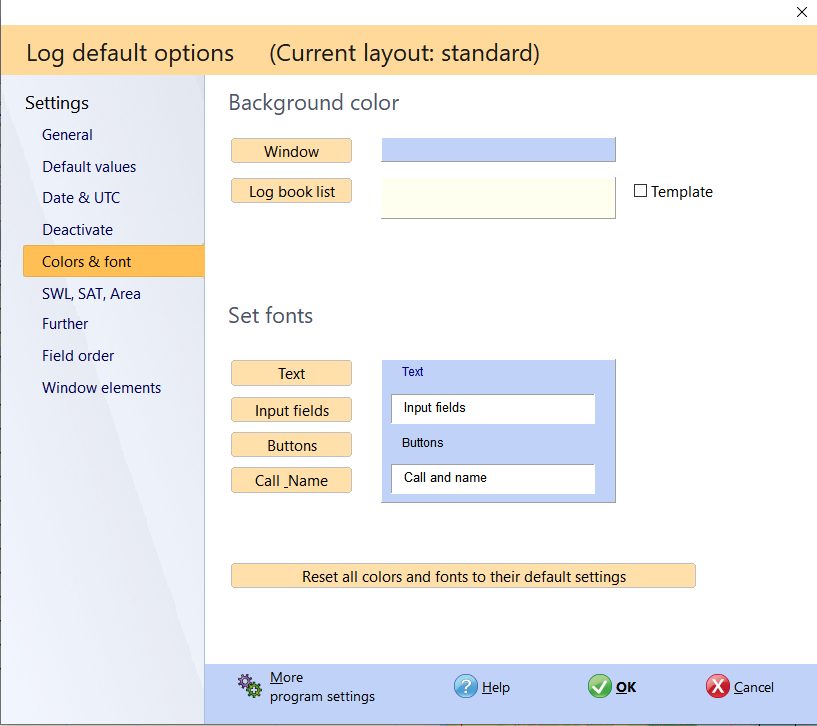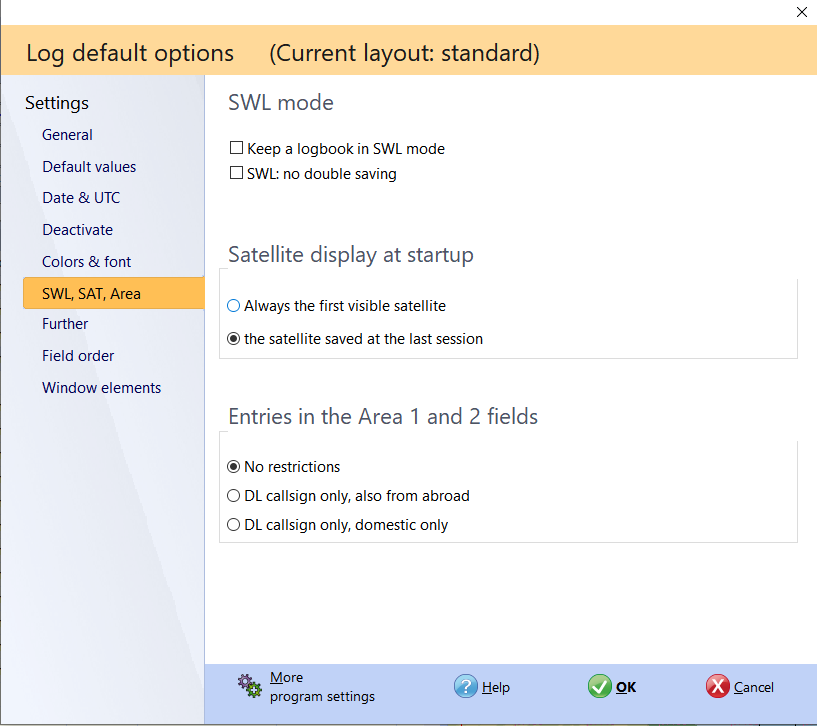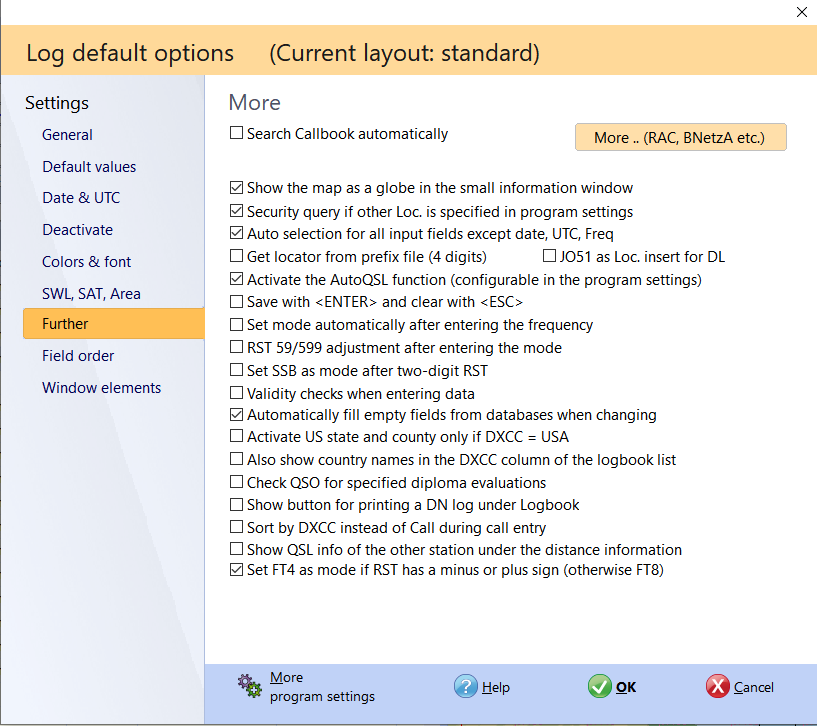QSO & QSL - Default options for entries in the amateur radio logbook
These settings only affect the handling of the current logbook.
Basically, you only have to adjust a few settings after installing the program.
Pic below:1. On this page you can set how the QSO input window should look . (see also here )
If you want to make different settings for different occasions, you can save or load them here.
Pic below:2. The values entered here in the upper part are automatically into each new QSO so that they do not have to be entered again.
Pic below: 3. Date settings
In the QSO input you can also enter the current date and time with "F2".
With "Alt + F2" you enter the current time as the QSO end time ..
Pic below:4. Unused fields can be deactivated here. They are then highlighted in gray.
Pic below:5. Setting the colors of the QSO input window.
Pic below: 6. Further settings (1)
If you activate "no restrictions" for Area, you can also use the Area field for entering other location values - belonging to the DXCC. The statistics functions can distinguish these entries according to the DXCC of the call and list them separately.
Pic below:7. further settings (2)
Further information on the topic:
News
hamoffice - 2023-07-146.294.6b: correction external logs: with 6.294.6 some ADIF files were not imported correctly - now ok again ...

 DE
DE