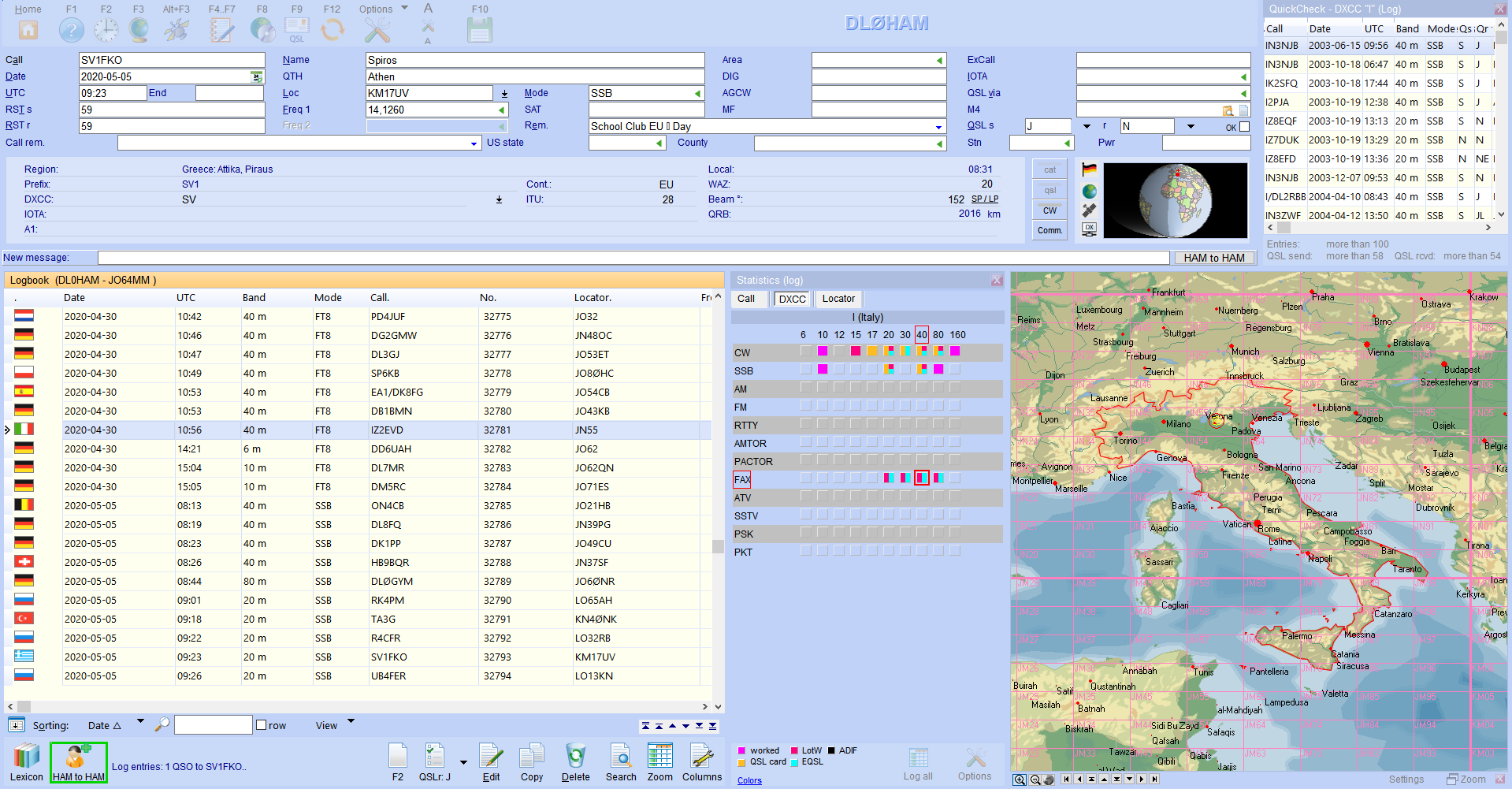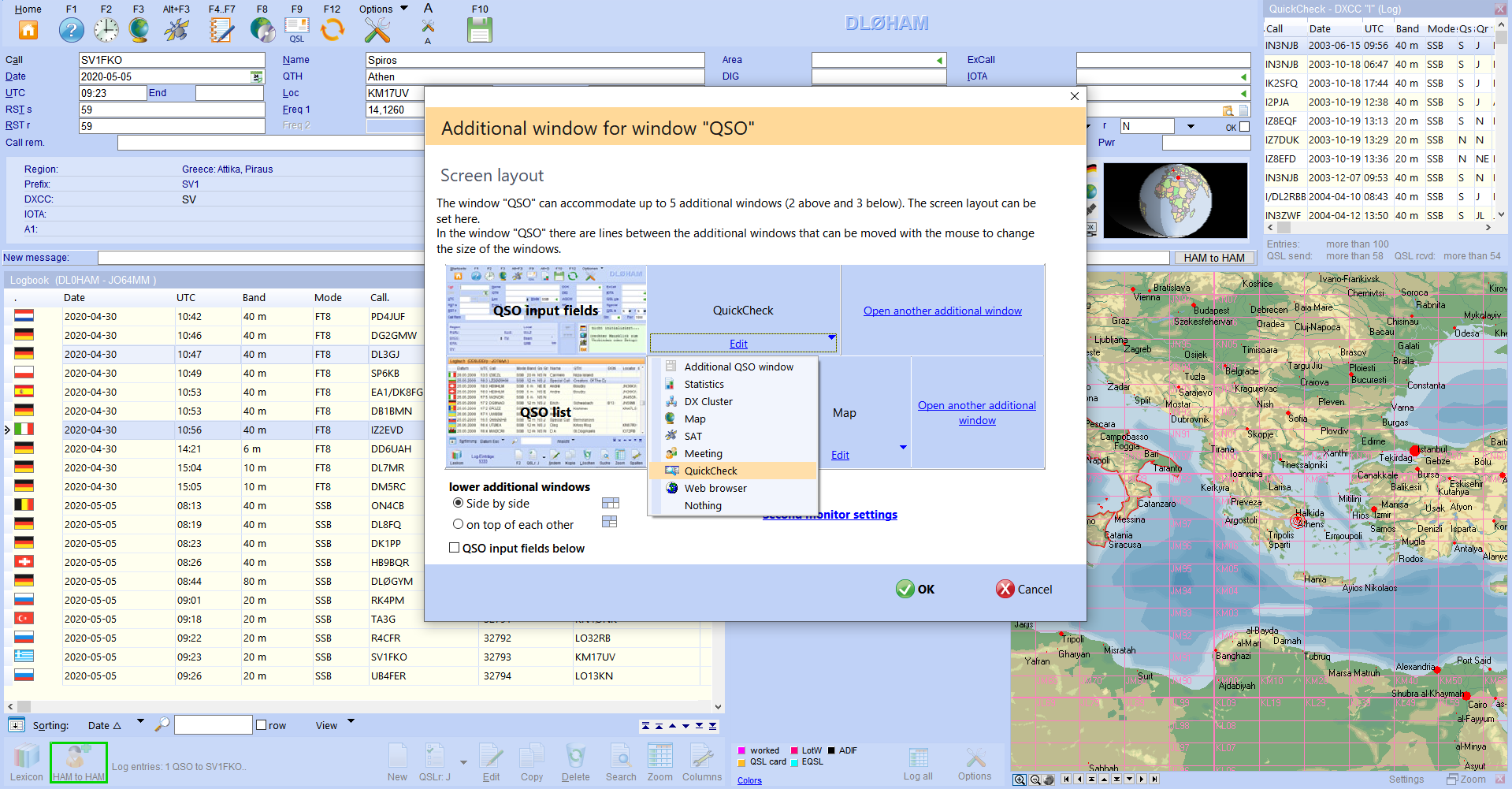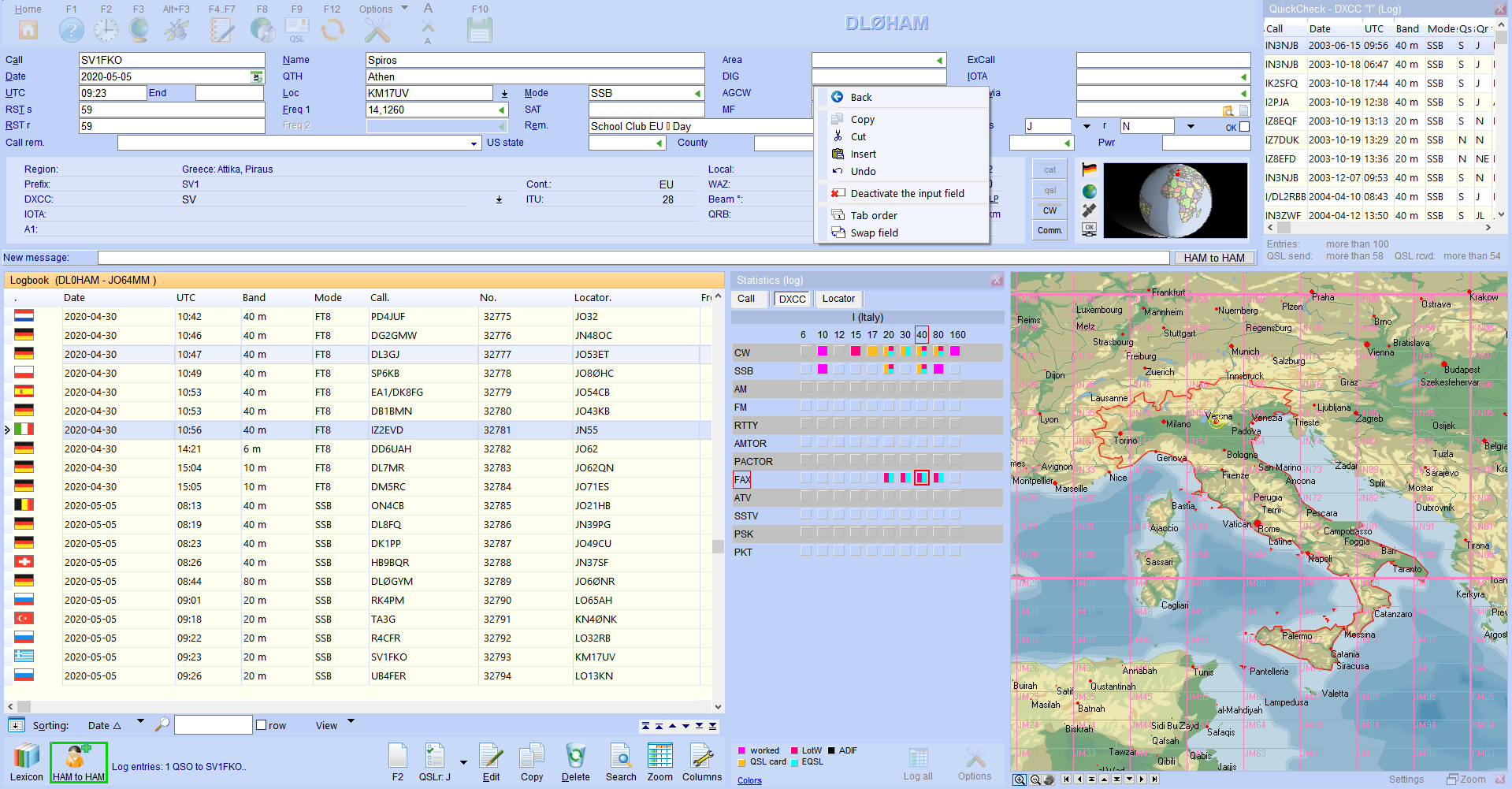QSO & QSL - Comfortable entries in the amateur radio logbook
Pic above:The entire window is "made of one piece". All individual components adapt automatically to the screen size, so that no separate positioning is necessary.
Pic above:Various window settings can be made at the top and bottom right using the buttons in the middle of the window.
Pic above:All available functions can be started by right-clicking on an input field.
Further information on the topic:
News
hamoffice - 2026-01-157.5.0 The country name is now displayed again in the DXCC column of the QSO lists (if configured) 7.5.0 Adaptatio...
hamoffice - 2026-01-047.4.6 External Logs: Up to 6 external logs can now be specified in the HO6 layout 7.4.6 DX Cluster: SSB or CW mod...
hamoffice - 2025-12-277.4.6 Layout improvements for label printing - label list view 7.4.5 Update of the December contests 7.4.5 Lab...
FAQ
öfter ändernden OperatorAnswer from Axel in the forum: - In Tools - Program Options - Additional Fields, name an additional L field...
Programm hängt manchmal bei der QSO-EingabeDL5IAH had such a case. He wrote us that he had to change something in the Microsoft Edge settings. At "edge...
Mehrere QSOs für ADIF-Export auswählenOption 1: Select the QSOs via "LogCheck" and press the export button under the result list. Option 2: M...
Information pages
HAM OFFICE: QSO input... radio operation, subsequent QSO entry and contest/expedition operation. Each of these layouts can be customized separately. With a menu item or the options bar, you can then quickly switch to this layout and you have to do not always change optio...
HAM OFFICE: QSO input window with activated informations HAM OFFICE: Basic layouts in the QSO input... radio operation, subsequent QSO entry and contest/expedition operation. Each of these layouts can be customized separately. With a menu item or the options bar you can quickly switch to this layout and you do not have to change options in the opt...
HAM OFFICE: QSO & QSL - Additional windows in the logbook entryBelow the QSO entry you can set up a map window next to the QSO list without having to open the separate map window directly. The buttons below the map allow zoom and change of direction. See also: maps
HAM OFFICE: QSO & QSL - Additional windows in the logbook entryBelow the QSO entry you can set up a DX cluster window next to the QSO list without having to open the separate DX cluster window directly. Almost all DX cluster functions are available here. see also: DX-Cluster
HAM OFFICE: QSO & QSL - Additional windows in the logbook entryBelow the QSO entry you can set up a satellite window next to the QSO list without having to open the separate satellite window directly. The location, antenna values, rise and set of the satellites are displayed. Other satellites can be set using ...

 DE
DE