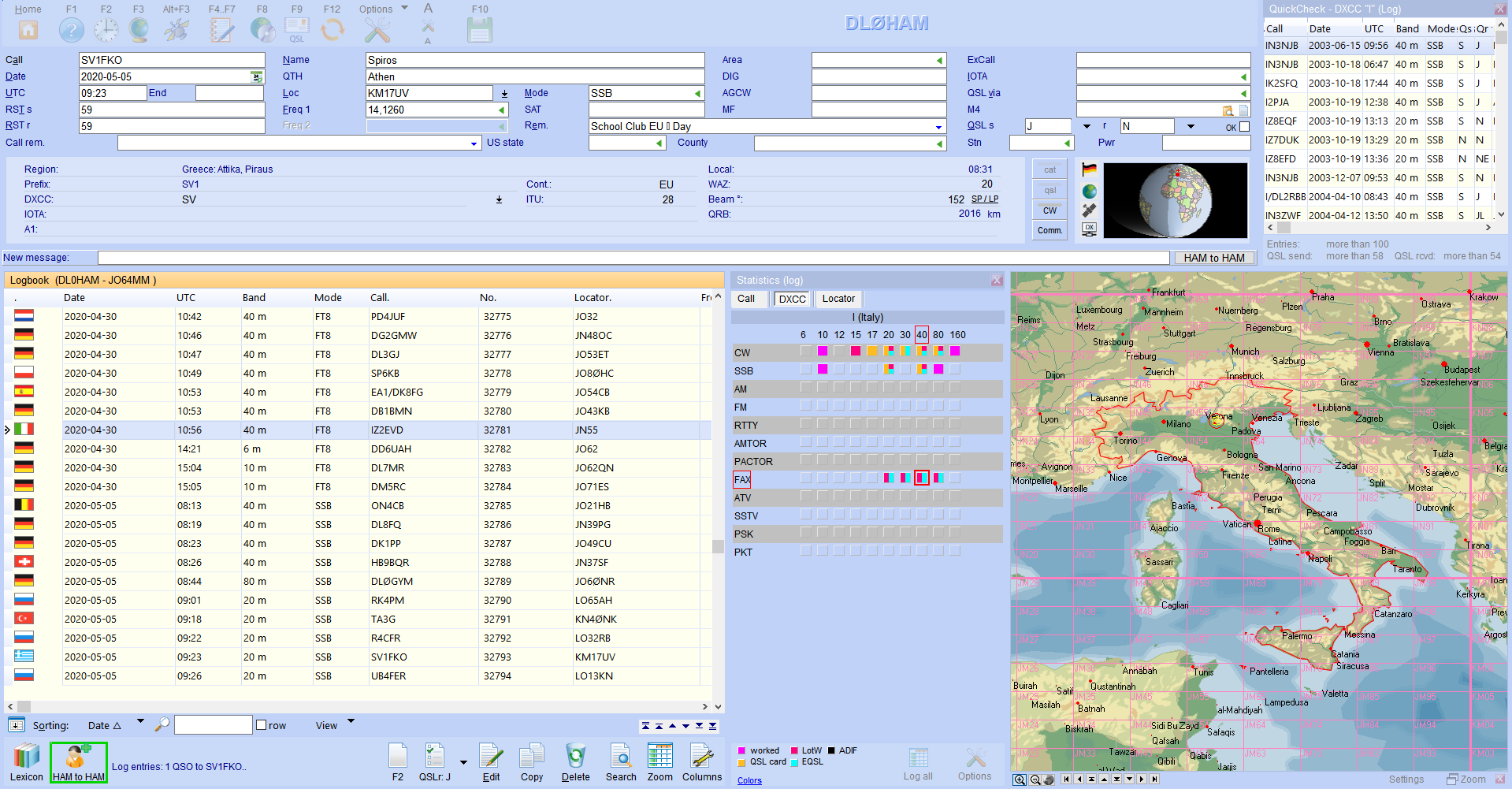QSO & QSL - logbook - screen layout (2)
Pic above:QSO input: top right: QuickCheck, bottom logbook, statistics and map, in the middle a map information window with globe
(all windows can switched on separately and resized with the mouse)
Pic above:QSO input: top right: additional QSO window, bottom logbook, satellites and statistics, in the middle a map information window with globe
(all Windows can be switched on separately and resized with the mouse)
Pic above:QSO input: top right: map, bottom logbook, satellites and statistics, in the middle flag information window
(all windows can be switched on separately and can be resized with the mouse)
Pic above:QSO input: top right: map, bottom logbook and satellites, flag information window in the middle
(all windows can be switched on separately and resized with the mouse)
Pic above:QSO entry: top right: map, bottom logbook, statistics and DXCluster, flag information window in the middle
(all windows can be switched on separately and can be resized with the mouse)

 DE
DE