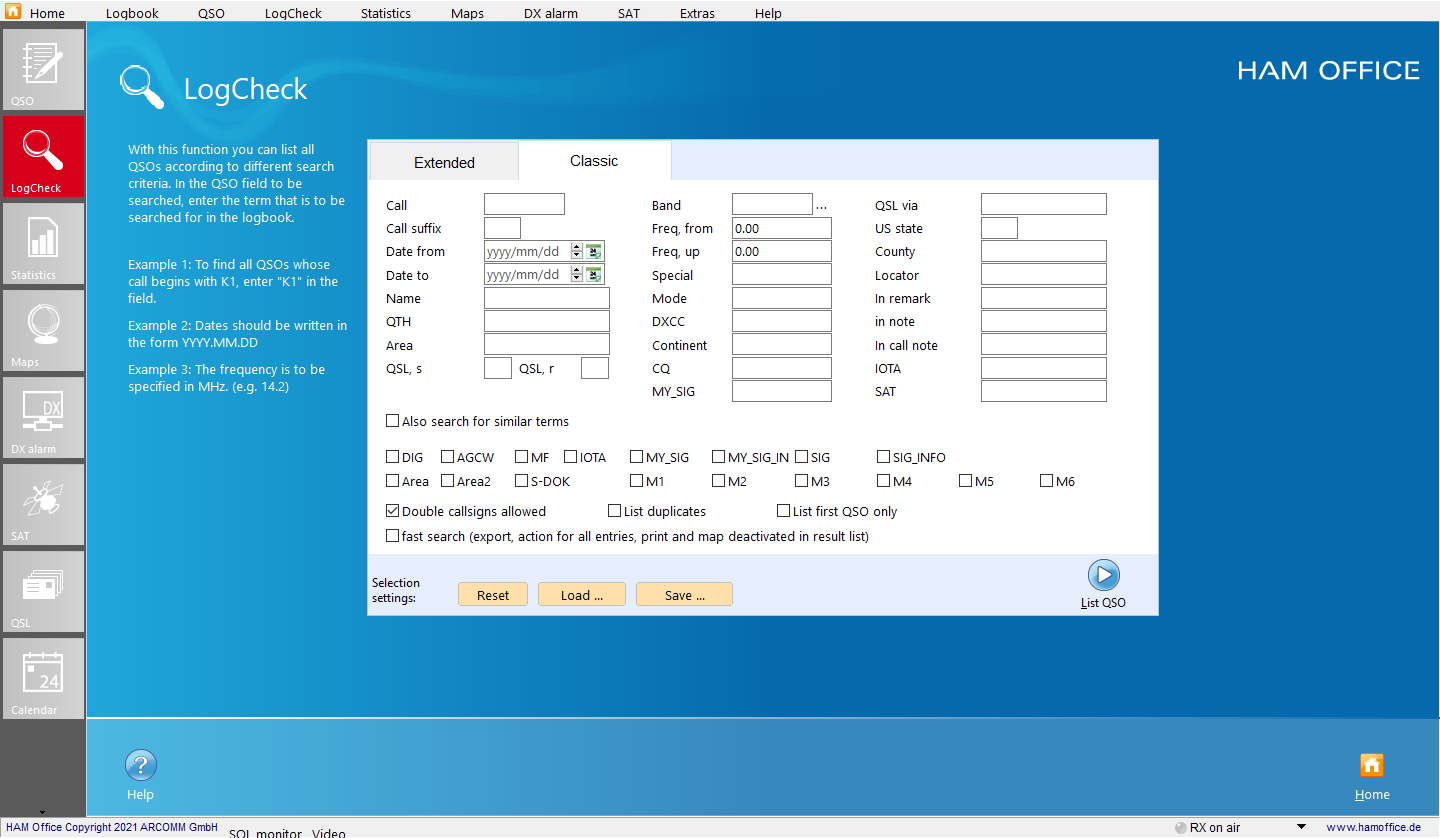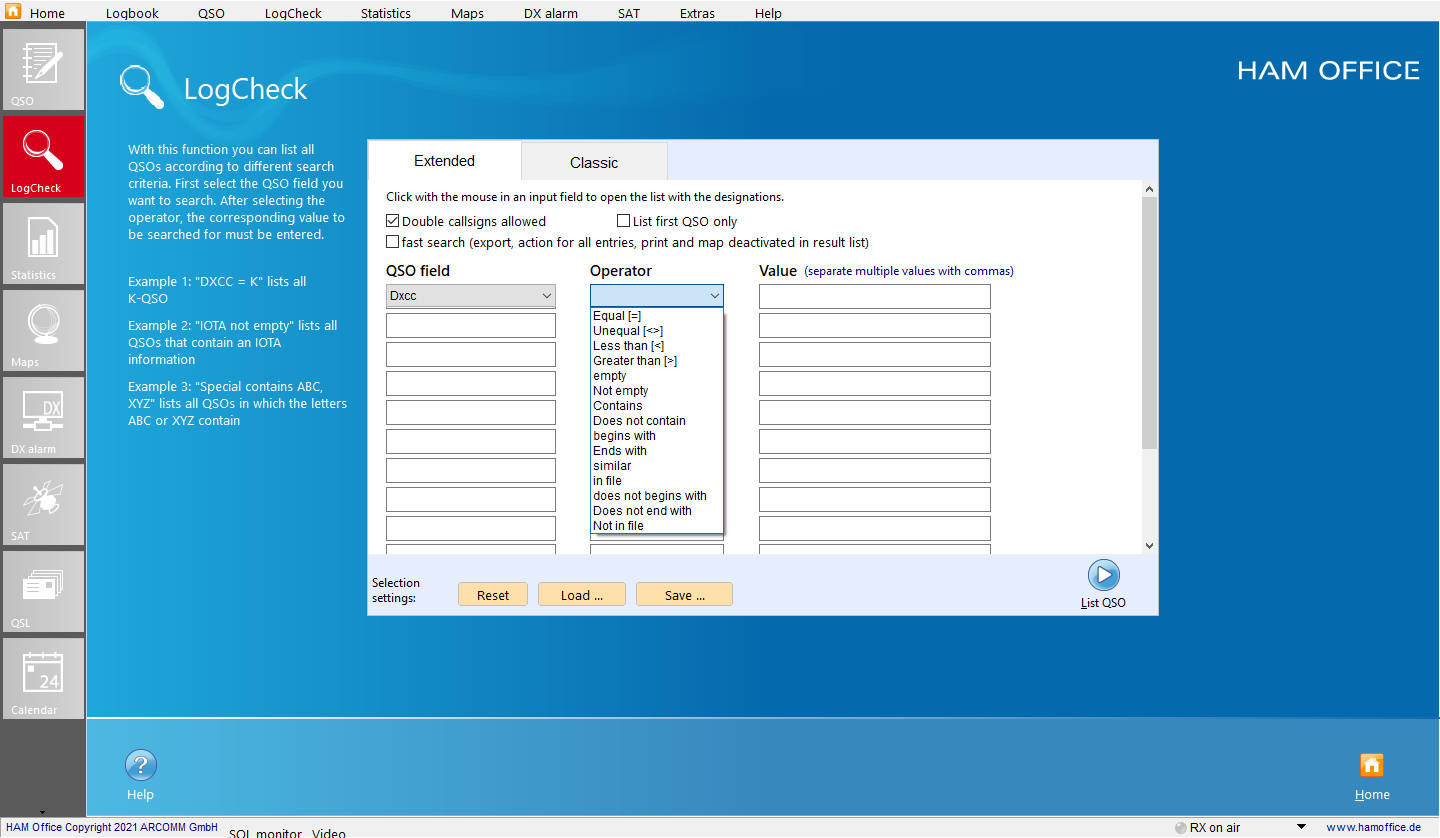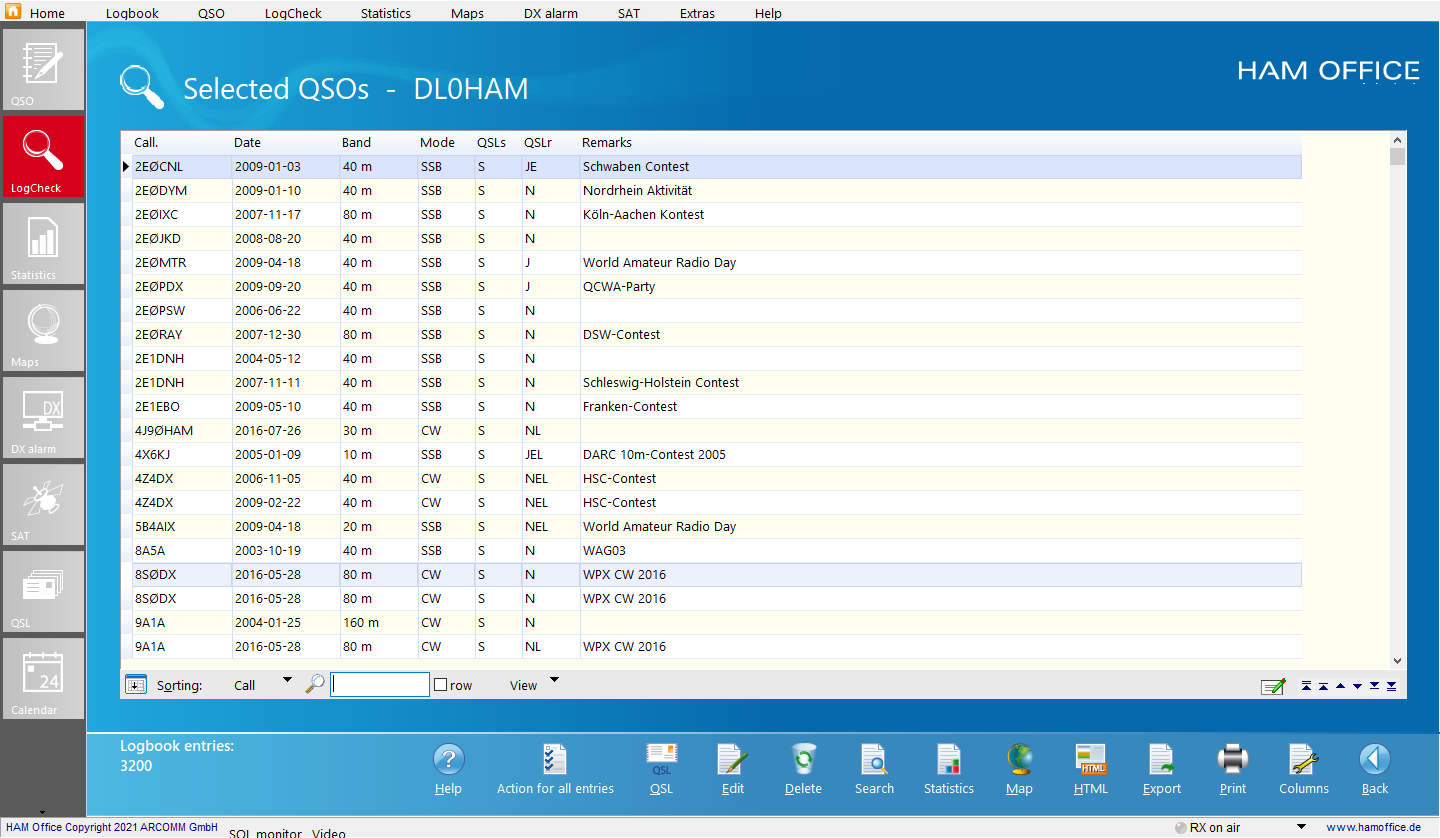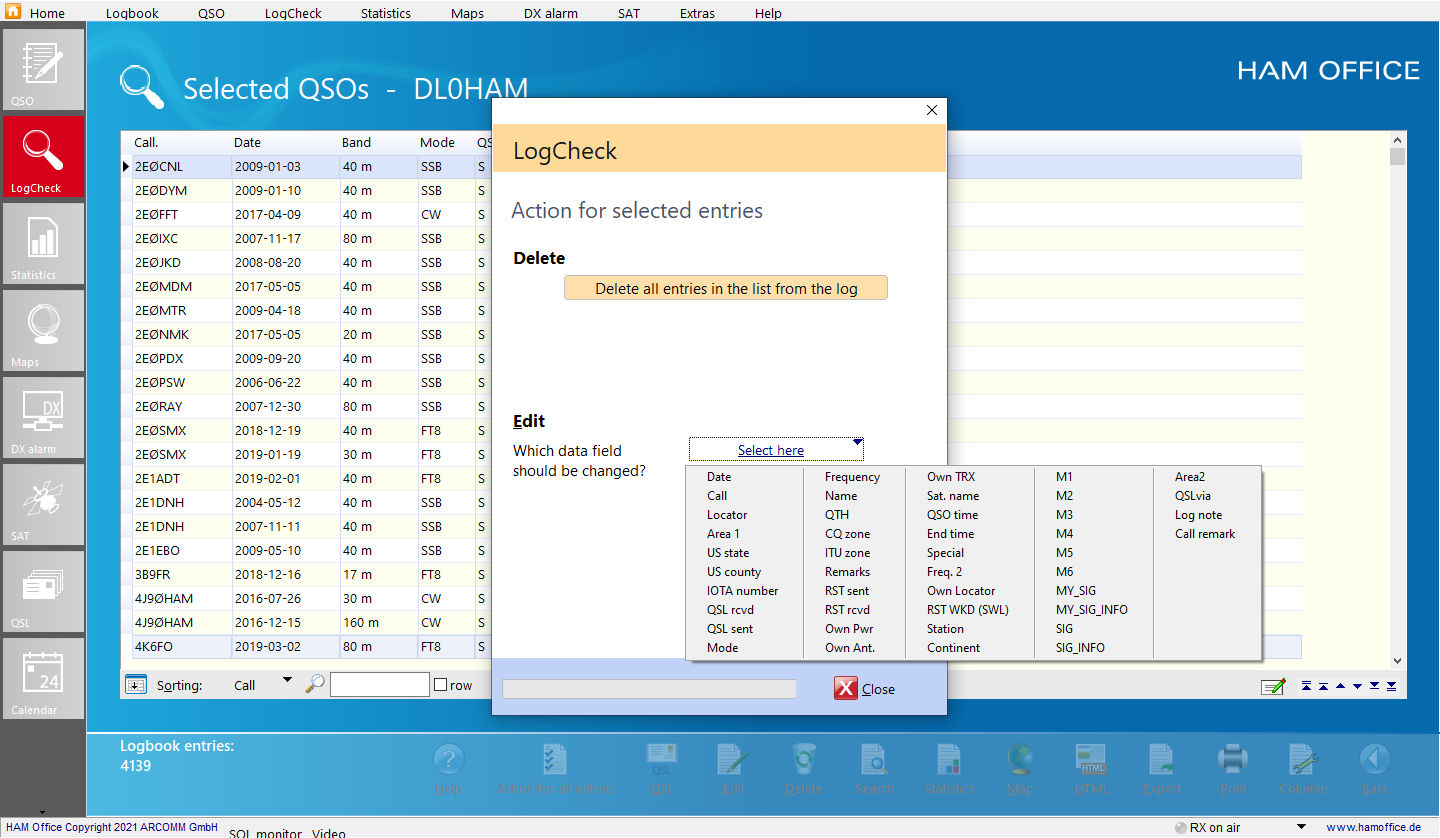LogCheck - The complete overview in the amateur radio logbook
Pic above: "Classic" query
Enter the terms in the fields for which the logbook should be searched. A result list then opens with the QSOs found. This list can be sorted and printed out. It is also possible to change QSO data in this list.
Pic above: "extended" query
In the first column you determine in which field you want to search. Then you enter whether the term should appear in the third column in this field or not. That can also be defined more specifically. After pressing the "List" button, a list of results opens with the QSOs found. This list can be sorted and printed out. QSO data can also be changed in this list.
Pic above:Results list
Pic above: Action for all entries
This function can be used to make changes to the listed QSOs "in one go"
Further information on the topic:
News
hamoffice - 2024-12-196.302.7: Update of the January contests 6.302.7: List button in LogCheck better positioned 6.302.7: Prefix update is...
hamoffice - 2024-12-056.302.5b and c: in the additional QSO window, not all switches were displayed under certain circumstances -> corrected...
hamoffice - 2024-02-016.297.7: Import - QSL comparison: new option "only consider confirmed QSOs (QSL rcvd = "Y")": This option is necessary i...
Information pages
HAM OFFICE: 5. LogCheck searchWith these and similar functions, HAM OFFICE .my logbook shows the full strength of its new databases. The search result is there almost instantly and thus, depending on the search, over 5 times faster than in erlier versions.
HAM OFFICE: Copy logbooksThe data can now be moved back and forth between different logbooks more easily. You can copy or move from left to right as well as from right to left. Above the lists there is a selection field to load other logs into the list. The selection of...
HAM OFFICE: Evaluate QSOs with HAM OFFICE and keep an overview.Amateur radio should be fun too. The program structure of HAM OFFICE follows this motto. Everyone has the opportunity to adapt the program so that it offers them the best possible overview. Of course, the different color layouts that can be select...
HAM OFFICE: New high-performance databasesThe previous data files, each consisting of a DAT and an IX file, have now been replaced by new databases. The new databases offer more security for the data and are optimized for the new Windows operating systems (can still run on Windows XP). Big...
HAM OFFICE: New features in HAM OFFICEAll web browsers in the program now use the latest installed version of Internet Explorer, so that display errors and browser error messages are minimized. New DXCC images for the start window The lower status line in the start window shows wh...