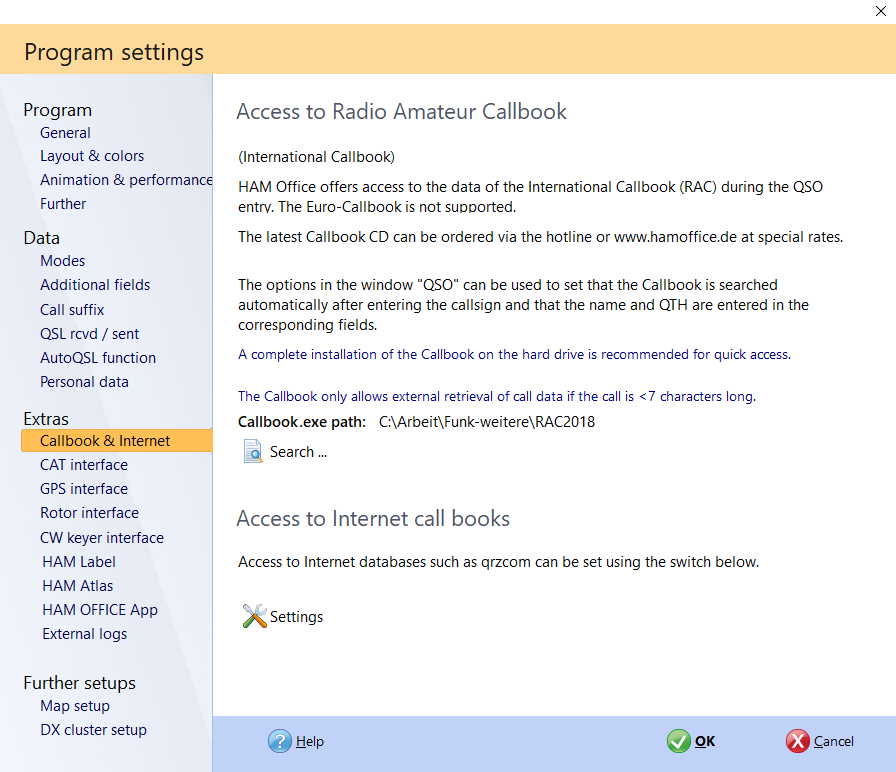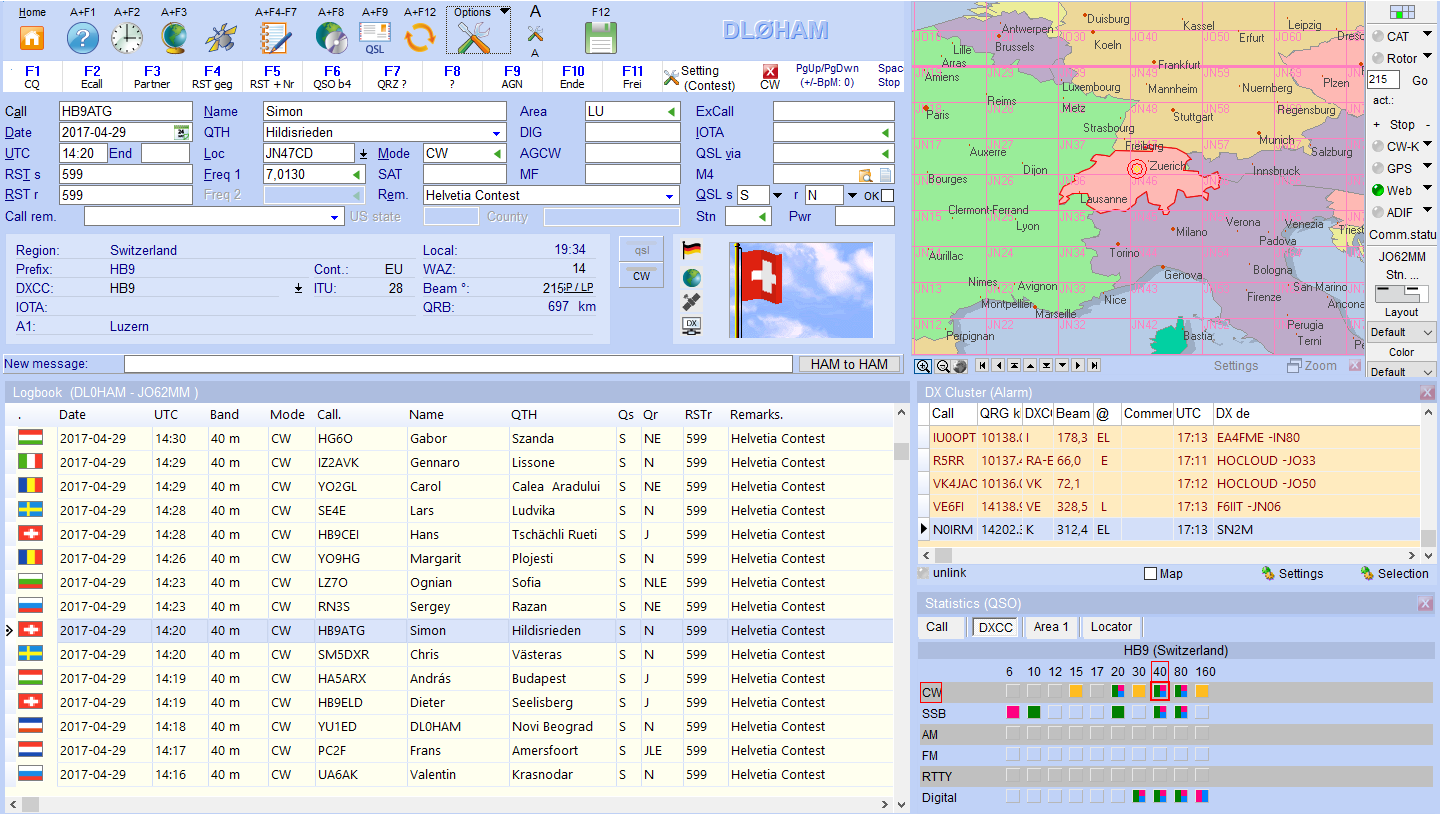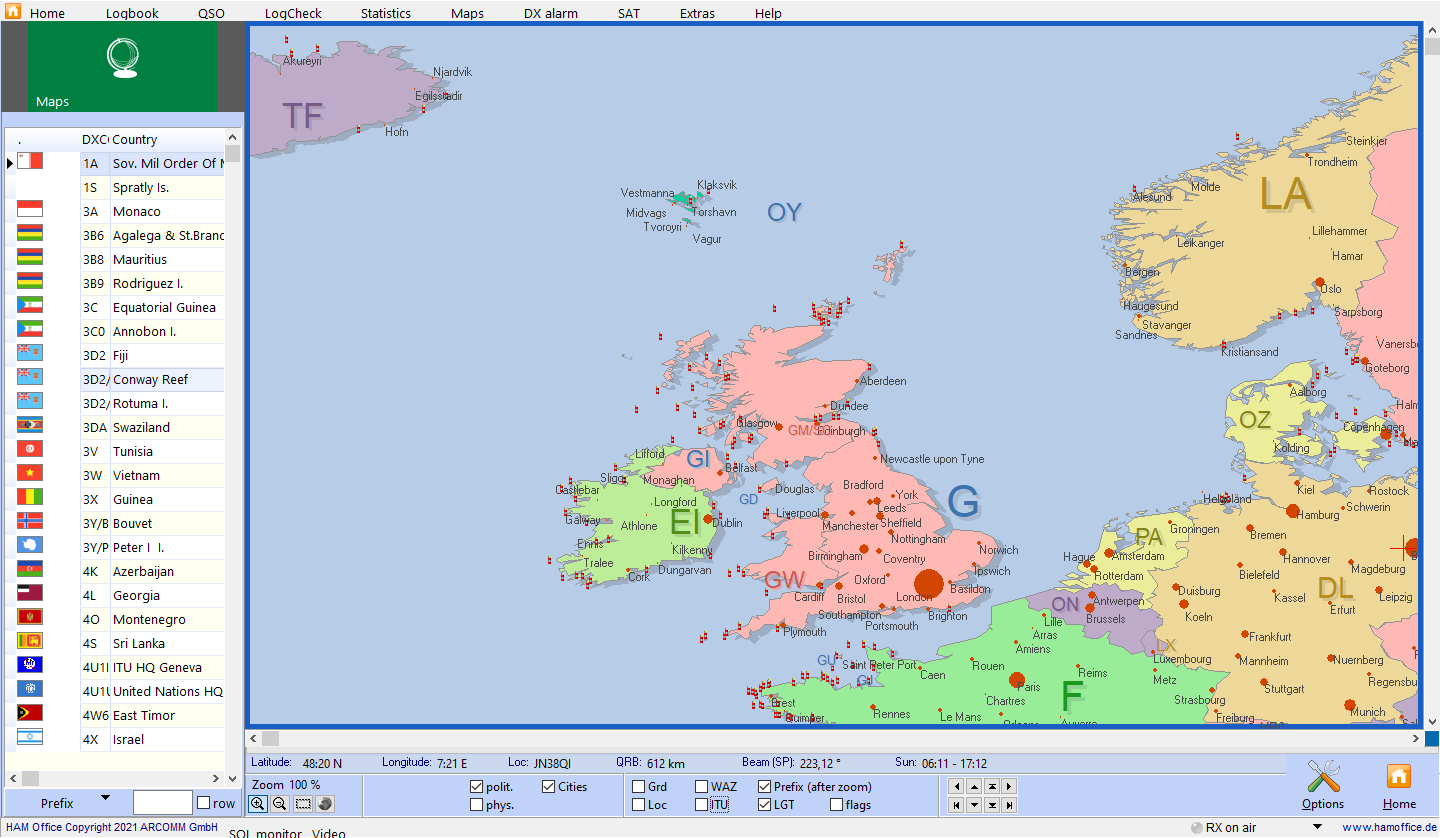Experience the whole HAM world with HAM OFFICE.
HAM OFFICE offers very different ways to connect with the AFU world. In general, however, you do not have to be connected to the Internet or have a connection to a TRX or other device. HAM OFFICE runs reliably on its own.
With connection, however, a universe of new possibilities opens up, which are only briefly touched on here. Let's go from near to far: The connection of the TRX to the PC allows HAM OFFICE to communicate with the TRX via the CAT interface. You no longer have to enter the operating mode and frequency manually for the QSO, but HAM OFFICE can do that. If you find an interesting message in the DXcluster, the program can also set the frequency and operating mode on the TRX.
Often you want to work CW-QSO in quick succession. Sending the texts as CW characters via the TRX can be done by HAM OFFICE with its CW keyer function, so that you can concentrate better on the QSO.
You can even control the rotor via the program. Here, too, in the DXCluster, you can immediately align the rotor with the remote station if there is an interesting message. Those who travel a lot can use the GPS function and a GPS device (e.g. GPS mouse) to enter their current location in the QSO and on the map at any time.
The possibilities of using the Internet with HAM OFFICE are once again huge. Whether you just display information about the QSO partner or exchange your QSOs with LotW, eQSL or other Internet databases, whether you are interested in the connection options via the DXCluster or the "HAM OFFICE Cloud" or wheter you provide QSO data in the OnlineLog for others, all of this is child's play with HAM OFFICE without much prior knowledge. Even a chat function for chatting with other HAM Office users and even a browser window for watching TV during the QSO operation can be found in the program. Usually these functions just has to be switched on and off you go.
Pic below:In the program options you can set the websites to which HAM OFFICE should connect. Here you will also find the settings for the device connections to TRX, Rotor, GPS and CW-Keyer.
Pic below:In the QSO input window you can control all connected devices via the options bar (top right).
Pic above:The map functions allow the location of the remote station to be displayed. You can also search for locations or prefixes there and display locally which QSOs you have made on which bands and modes.
other interesting links
Chat function
Multimediabrowser
HO-Cloud in the DXCluster
EQSLPhoto Box
Information about the CW keyer
see also the icons on the left side of the screen or here: functions in detail